Remove duplicates from array in javascript
By Saheb Sutradhar - Updated On 27-02-2024
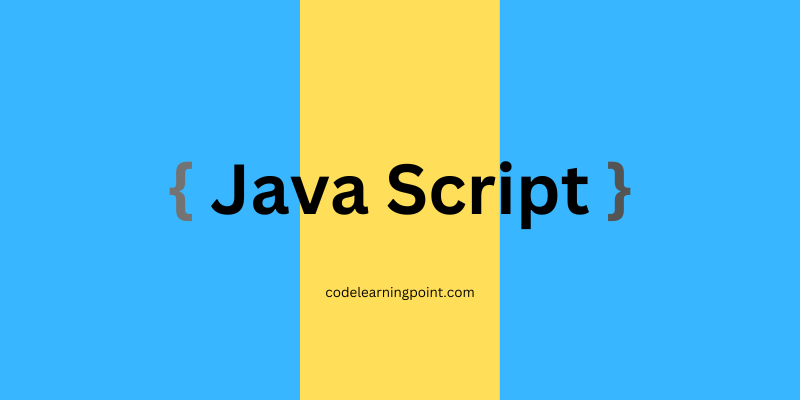
In this post, I will show you how to remove duplicates from an array in javascript.
1. We can use filter() method to remove duplicates from array , if the index of the element gets matched with the indexOf value then only that element will get added.
let data = [1, 2, 3, 2, 1];
let uniqueData = data.filter((c, index) => {
return data.indexOf(c) == index;
});
console.log(uniqueData);Output - [ 1, 2, 3 ]
2. Using we can remove duplicates from an array, Set is nothing but a collection of unique data, we used a set to convert the array into a Set to remove the duplicates, and then using the spread operator we converted back the Set into an array again.
let data = [1, 2, 3, 2, 1];
let setData= new Set(data);
let uniqueData = [... setData]
console.log(uniqueData);Output - [ 1, 2, 3 ]
3. Another way to remove duplicates from array. using forEach and includes method.
array.includes(element) if the element is there in the array the include method will return true else false. so below example we are iterating the data array using forEach loop and inside of it we are checking if() uniqueData array has each of the data elements or not, if not then we are pushing that element to the uniqueData array.
let data = [1, 2, 3, 2, 1];
let uniqueData=[];
data.forEach(elem=>{
if(!uniqueData.includes(elem)){
uniqueData.push(elem);
}
})
console.log(uniqueData);Output - [ 1, 2, 3 ]
You can choose any of the three examples to remove duplicates from the array in your project.
I hope this article is helpful for you, i am very glad to help you thanks for reading
Trending Posts
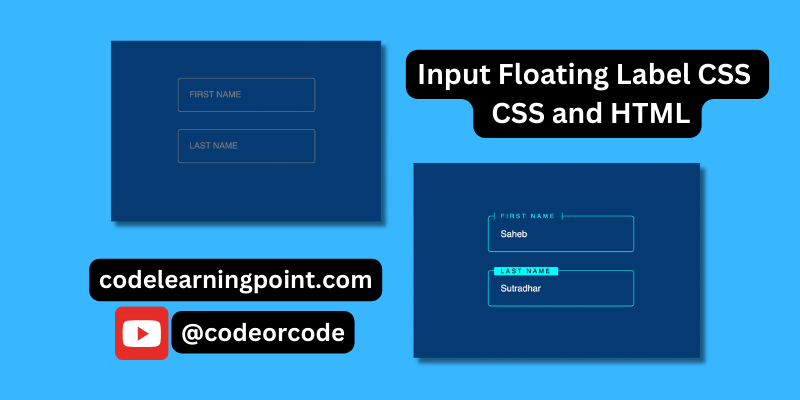
Create Input Floating Label in CSS and HTML...
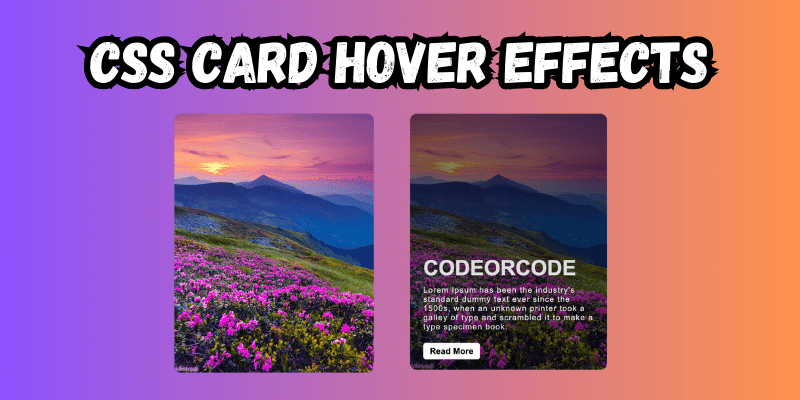
CSS Card Hover Effects: Make Your Website Stand Ou...
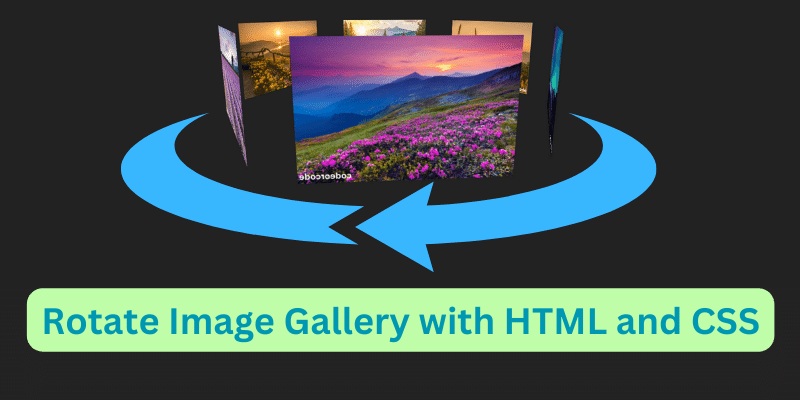
Create a Rotate Image Gallery with HTML and CSS...
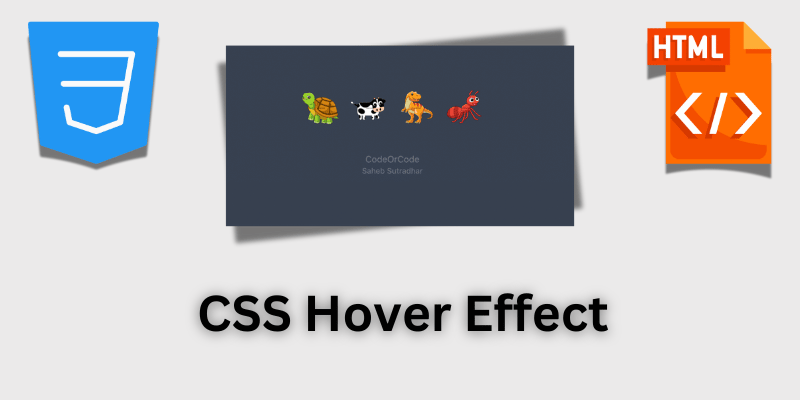
CSS Hover Effect | Web Development...
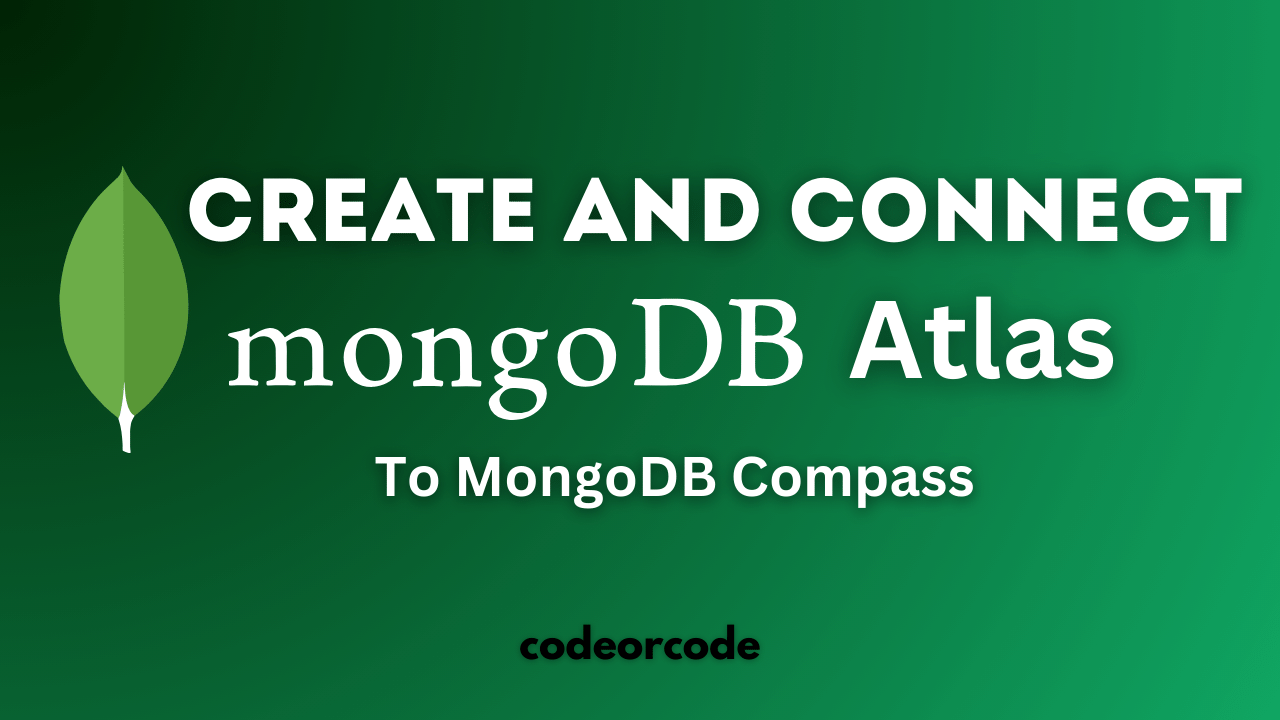
How to create MongoDB Free cloud Database - Atlas ...
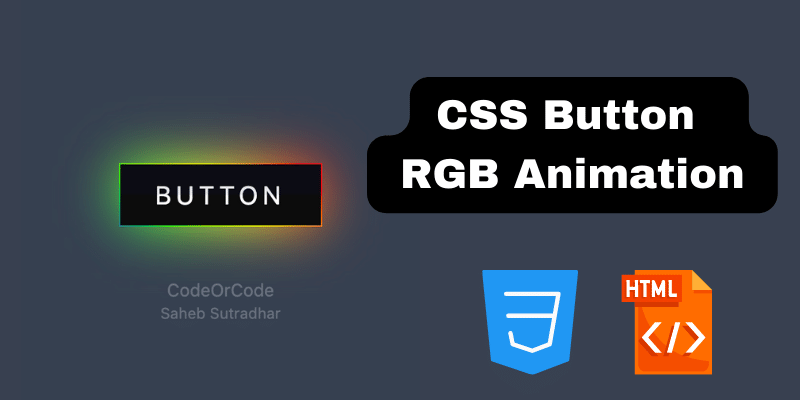
Learn how to create CSS Button RGB Animation...

Create Responsive Sidebar with React JS and tailwi...
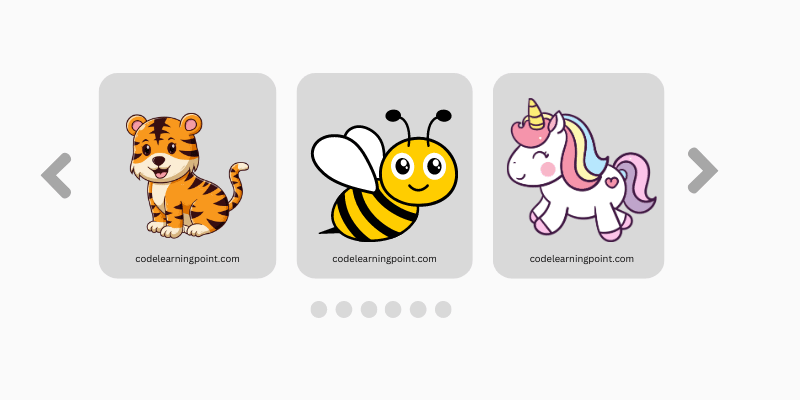
Build a JavaScript Carousel Slider With Example...

How to Disable the Submit Button in Formik...

How to Use Bootstrap 5 in Next.js...