CSS Hover Effect | Web Development
By Saheb Sutradhar - Updated On 29-04-2024
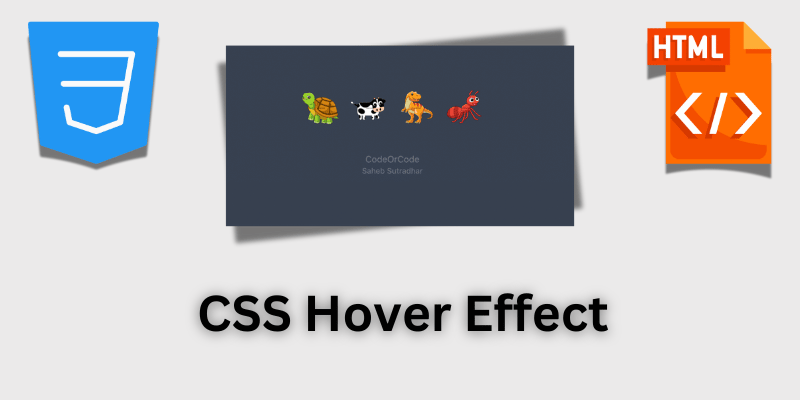
In web development, user experience (UX) plays a crucial role. CSS hover effects are a powerful tool to enhance UX by adding subtle animations or visual changes when users hover their mouse over elements on your webpage. This blog post will guide you through creating a visually appealing and interactive image gallery using CSS hover effects.
HTML Structure:
<div class="container">
<img src="1.png" alt="Image 1">
<img src="2.png" alt="Image 2">
<img src="3.png" alt="Image 3">
<img src="4.png" alt="Image 4">
</div>This code creates a container element (div) with the class "container" that holds four image elements (img) with their respective source paths and alt text for accessibility.
CSS Styling:
.container {
display: flex; /* Makes the container a flex container */
align-items: center; /* Aligns items vertically centered */
justify-content: center; /* Aligns items horizontally centered */
gap: 15px; /* Sets the gap between items inside the container */
}
img {
width: 60px; /* Sets the width of the images to 60 pixels */
height: 60px; /* Sets the height of the images to 60 pixels */
cursor: pointer; /* Changes the cursor to a pointer when hovering over the images */
transition: 1s; /* Adds a transition effect of 1 second to smooth the change */
}
.container:hover > :not(:hover) {
transform: scale(0.3); /* Scales down all child elements of .container when .container is hovered, except the hovered element */
}
img:hover {
transform: scale(1.6); /* Scales up the images to 1.6 times their original size when hovered */
transition: 1s; /* Adds a transition effect of 1 second to smooth the change */
}
Understanding the CSS:
- The
.containerclass uses flexbox properties to horizontally and vertically center-align its child elements (the images). - The
imgclass sets the dimensions of the images and changes the cursor to a pointer upon hover. - The
.container:hover > :not(:hover)selector scales down all child elements of the container when the container itself is hovered, except for the currently hovered image. - The
img:hoverselector scales up the size of the image being hovered over, creating a visually appealing effect.
Trending Posts

What Are the Hooks in React...
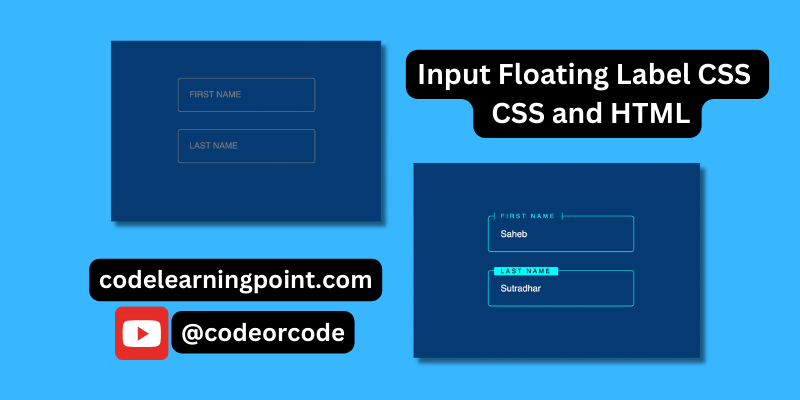
Create Input Floating Label in CSS and HTML...
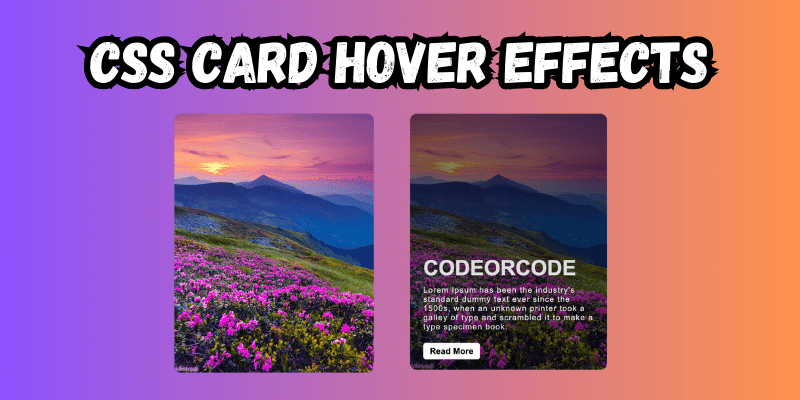
CSS Card Hover Effects: Make Your Website Stand Ou...
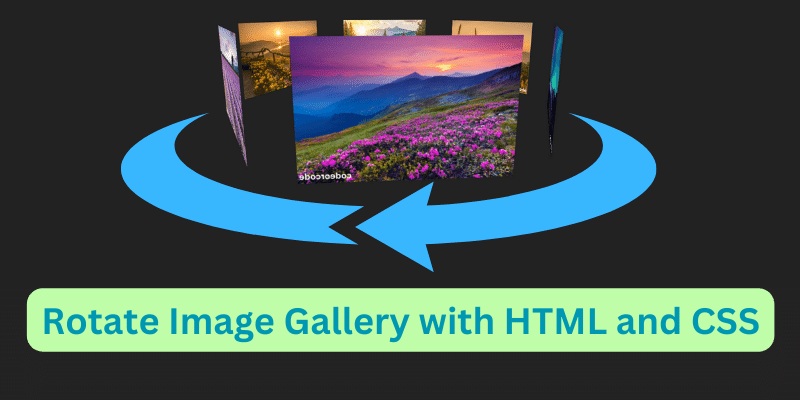
Create a Rotate Image Gallery with HTML and CSS...
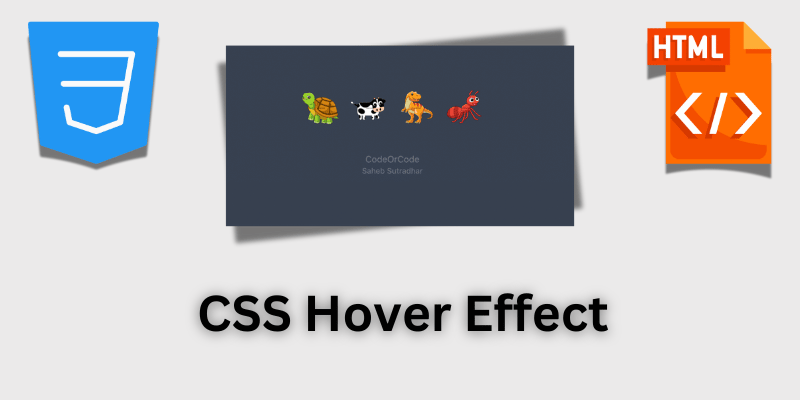
CSS Hover Effect | Web Development...
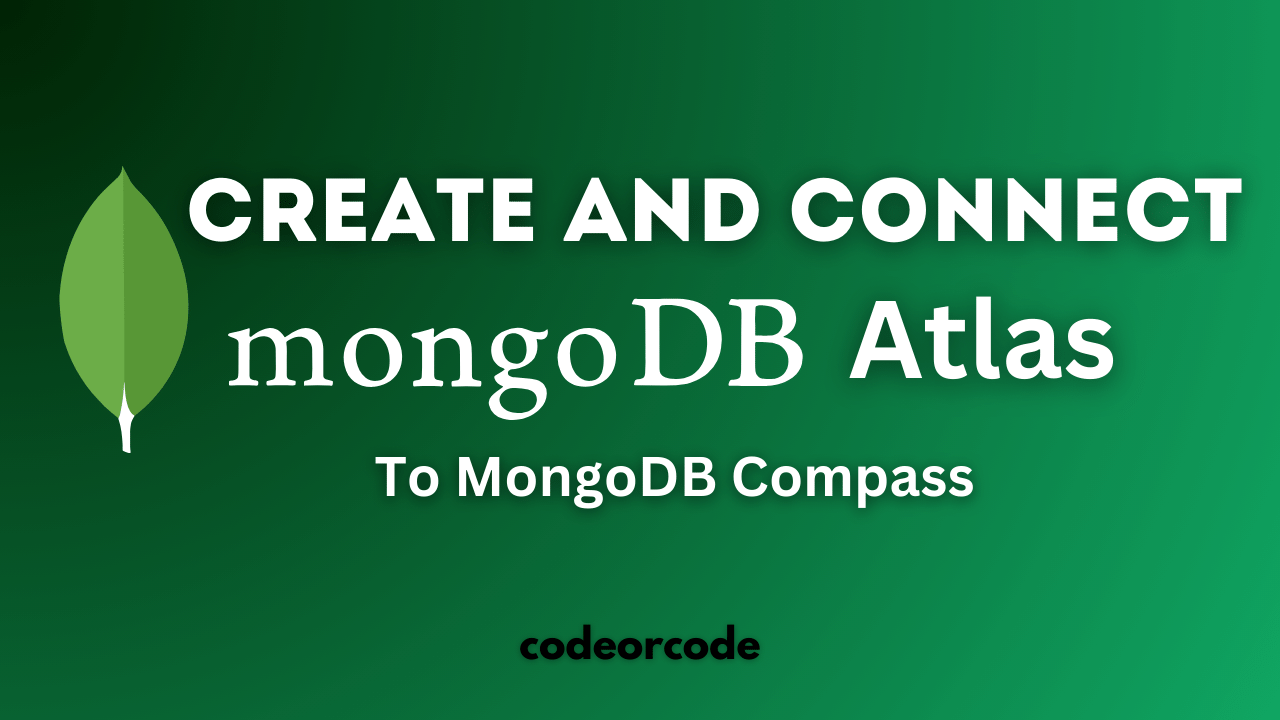
How to create MongoDB Free cloud Database - Atlas ...
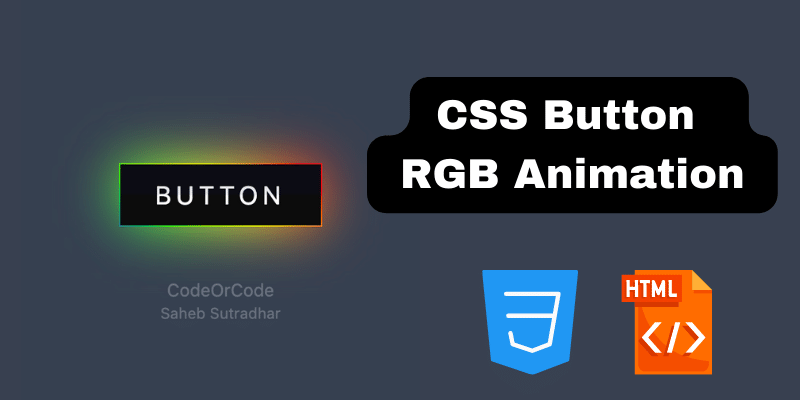
Learn how to create CSS Button RGB Animation...

Create Responsive Sidebar with React JS and tailwi...
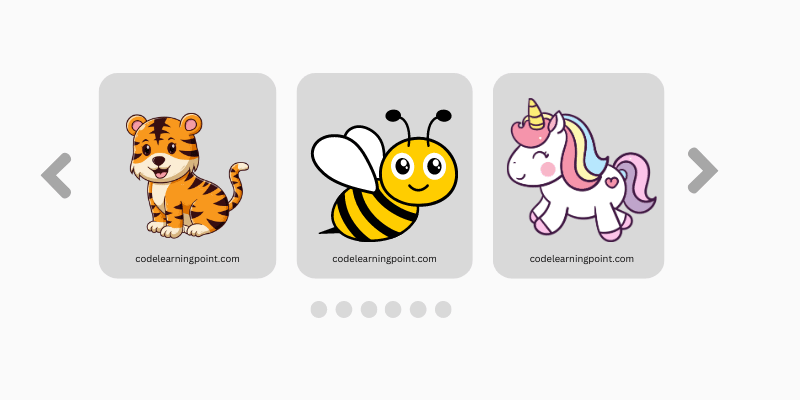
Build a JavaScript Carousel Slider With Example...

How to Disable the Submit Button in Formik...