How to Clear an Array in JavaScript
By Saheb Sutradhar - Updated On 12-03-2024
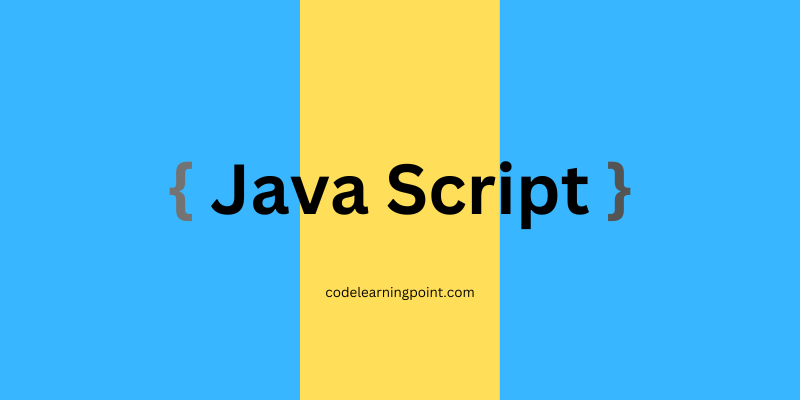
How to Empty an Array in JavaScript, along with practical examples.
Emptying an array means removing all its elements, leaving it devoid of any content. Here are several ways to Clear an Array in JavaScript
Table of Contents
1. Assigning a New Empty Array
This method creates a brand new empty array. Use it when you don’t have references to the original array elsewhere.Example:
let myArray = [1, 2, 3, 4];
myArray = []; // Now myArray is an empty array
2. Setting the Length Property to 0
By setting thelength property of an array to 0, you effectively clear its contents.Works even in “strict mode” (ECMAScript 5).
Example:
let anotherArray = ['a', 'b', 'c', 'd', 'e', 'f'];
anotherArray.length = 0; // Clears the array
3. Using the splice() Method
The splice() method removes elements from an array.It returns a copy of the original array with the removed items.
Example:
let yetAnotherArray = [10, 20, 30, 40];
yetAnotherArray.splice(0, yetAnotherArray.length); // Clears the array
4. Using pop() in a Loop
While not very succinct, this method clears the array by repeatedly calling pop() until its length becomes 0.
Example:
let arrayToClear = ['apple', 'banana', 'cherry'];
while (arrayToClear.length > 0) {
arrayToClear.pop();
}
Remember that the choice of method depends on your specific use case. Whether you want to create a new array or modify the existing one, these techniques provide flexibility for handling arrays in JavaScript.
Happy coding!
Trending Posts

What Are the Hooks in React...
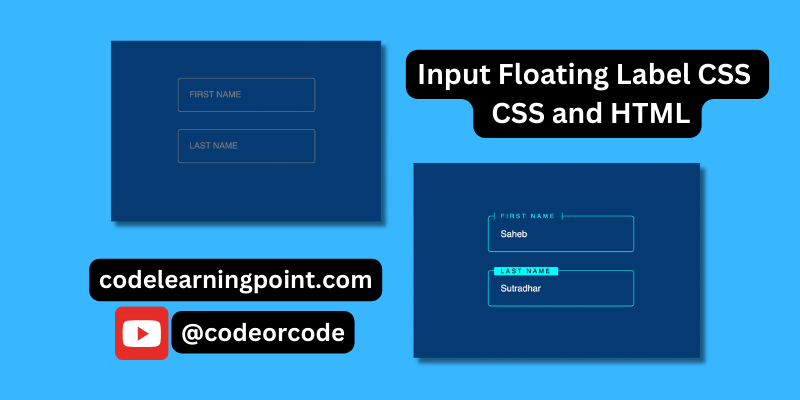
Create Input Floating Label in CSS and HTML...
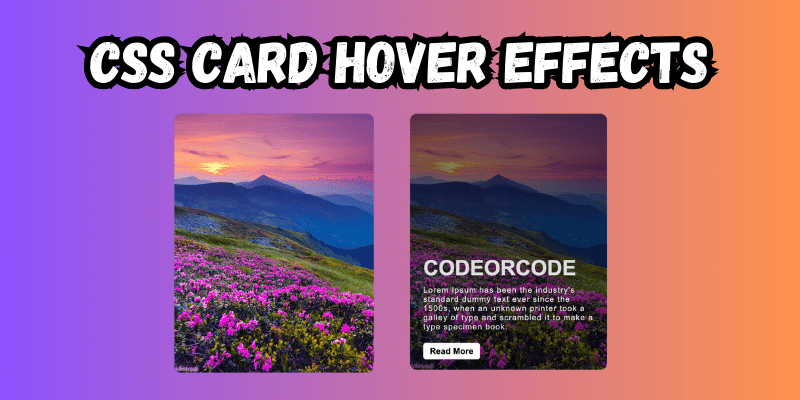
CSS Card Hover Effects: Make Your Website Stand Ou...
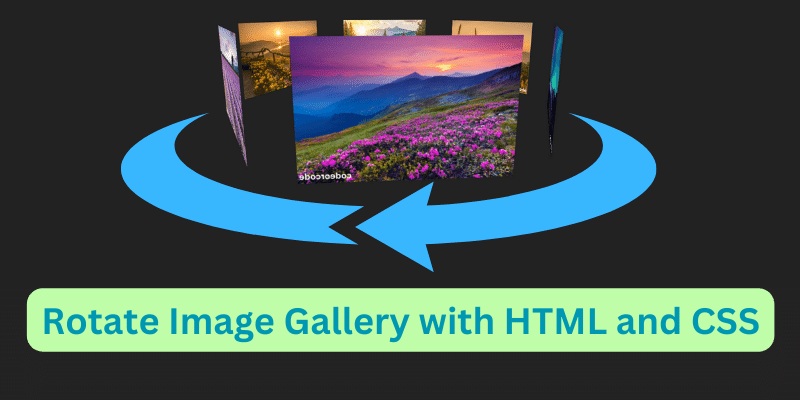
Create a Rotate Image Gallery with HTML and CSS...
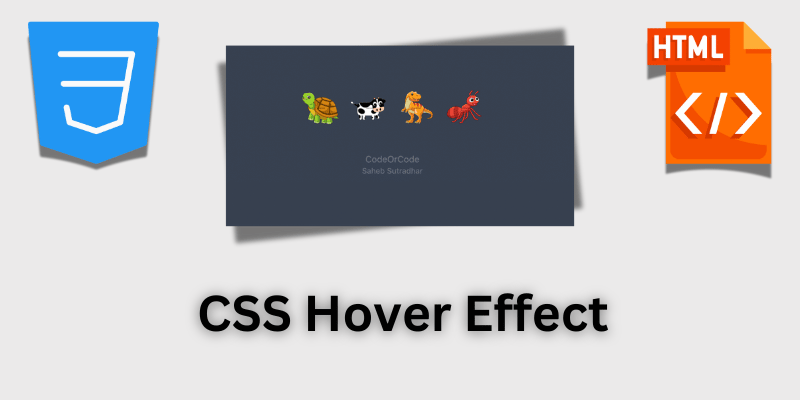
CSS Hover Effect | Web Development...
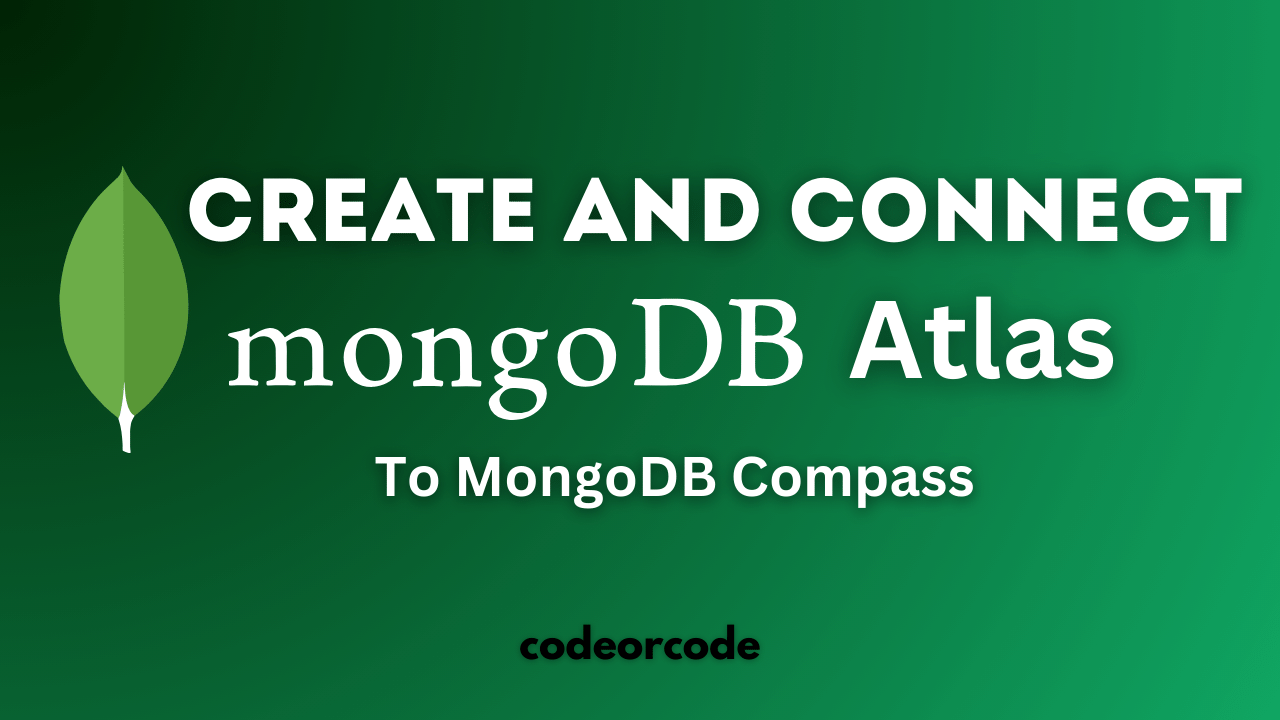
How to create MongoDB Free cloud Database - Atlas ...
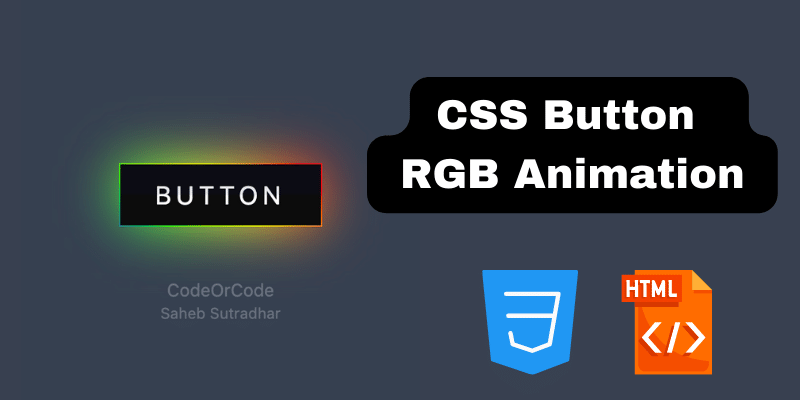
Learn how to create CSS Button RGB Animation...

Create Responsive Sidebar with React JS and tailwi...
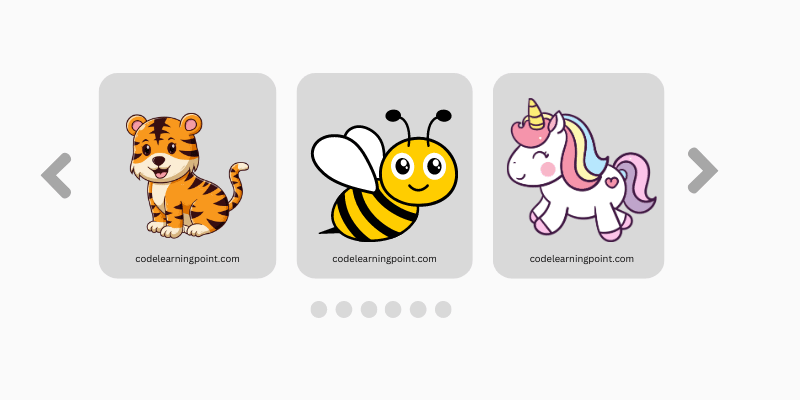
Build a JavaScript Carousel Slider With Example...

How to Disable the Submit Button in Formik...