How to Check if a Key Exists in a JavaScript Object
By Saheb Sutradhar - Updated On 09-03-2024
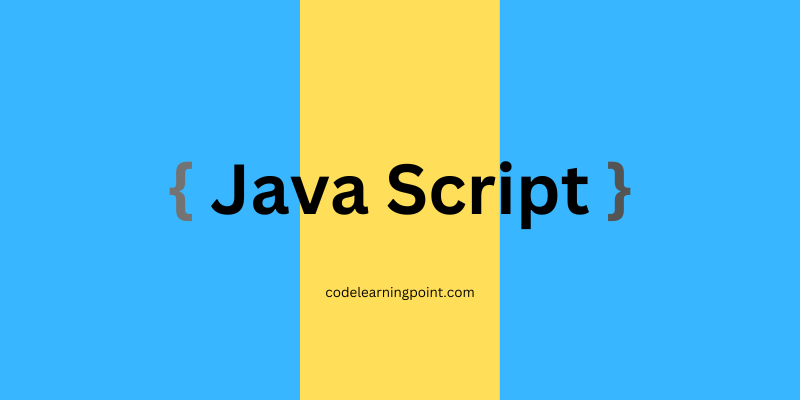
When working with JavaScript objects, it’s essential to determine whether a specific key exists within an object. Whether you’re building web applications, handling data, or creating APIs, understanding how to check for the existence of keys is crucial. In this article, We'll look at different ways to see how to Check if a Key Exists in a JavaScript Object, along with practical examples.
Table of Contents
1. Using the in Operator
The in operator is a straightforward way to check if a key exists in an object. It returns true if the specified property is in the object and false otherwise. Let’s see how it works:
const person = {
name: "Saheb Sutradhar",
age: 30,
};
console.log("name" in person); // true
console.log("address" in person); // false
In the example above, we check if the keys "name" and "address" exist in the person object. The first check returns true, indicating that the "name" key is present, while the second check returns false.
2. Using hasOwnProperty
The hasOwnProperty method allows you to test for properties directly on the object instance (not inherited properties). It returns true if the key exists and false otherwise:
console.log(person.hasOwnProperty("name")); // true
console.log(person.hasOwnProperty("address")); // false
3. Avoiding Undefined Checks
Checking for undefined values is not accurate when testing whether a key exists. Consider the following scenario:
const obj = {
key: undefined,
};
console.log(obj["key"] !== undefined); // false (incorrect)
console.log("key" in obj); // true (correct)
In the example above, the first check incorrectly returns false because the key exists, but its value is undefined. Always prefer using the in operator or hasOwnProperty for accurate checks.
To check if a key exists in nested objects, you can use a recursive approach. Let’s explore how to do this in JavaScript with some examples:
1. Recursive Function
We’ll create a recursive function that traverses through the nested object and checks if the specified key exists. Here’s an implementation:
function hasNestedKey(obj, key) {
if (typeof obj !== "object" || obj === null) {
return false; // Base case: obj is not an object
}
if (key in obj) {
return true; // Key found in the current level
}
// Recurse into nested objects
for (const prop in obj) {
if (hasNestedKey(obj[prop], key)) {
return true;
}
}
return false; // Key not found
}
// Example usage
const nestedData = {
user: {
name: "Saheb",
address: {
city: "Bangalore",
street: "BTM 2nd Stage",
},
},
};
console.log(hasNestedKey(nestedData, "city")); // true
console.log(hasNestedKey(nestedData, "age")); // false
In the example above, the hasNestedKey function recursively checks if the key exists within the nested object.
2. Using Lodash (Optional)
If you’re using Lodash, you can take advantage of the _.has function, which handles nested keys elegantly:
const _ = require("lodash");
console.log(_.has(nestedData, "user.address.city")); // true
console.log(_.has(nestedData, "user.age")); // false
Remember to install Lodash (npm install lodash) if you choose this approach.
Conclusion
When verifying the existence of keys in JavaScript objects, use the in operator or hasOwnProperty method. These approaches provide reliable results and ensure that your code behaves as expected. Remember that accurate key checks are essential for robust and error-free applications.
Trending Posts

What Are the Hooks in React...
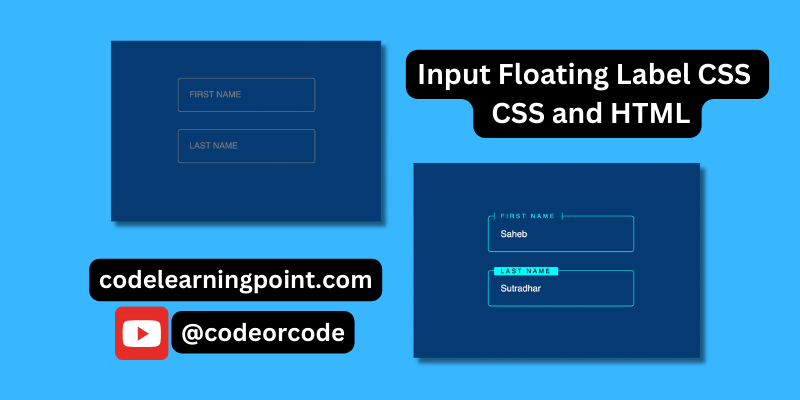
Create Input Floating Label in CSS and HTML...
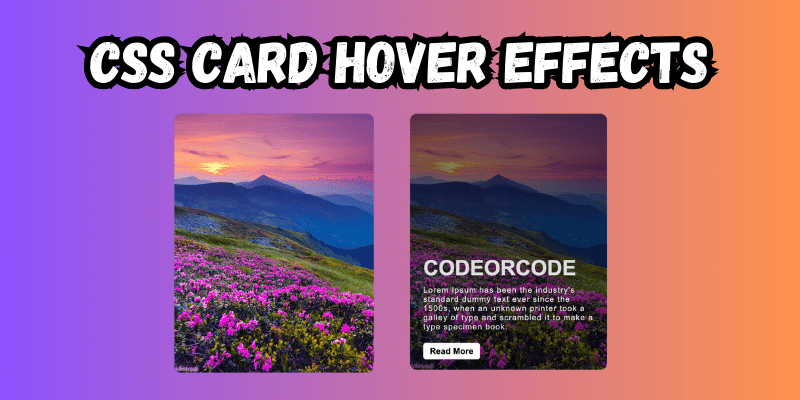
CSS Card Hover Effects: Make Your Website Stand Ou...
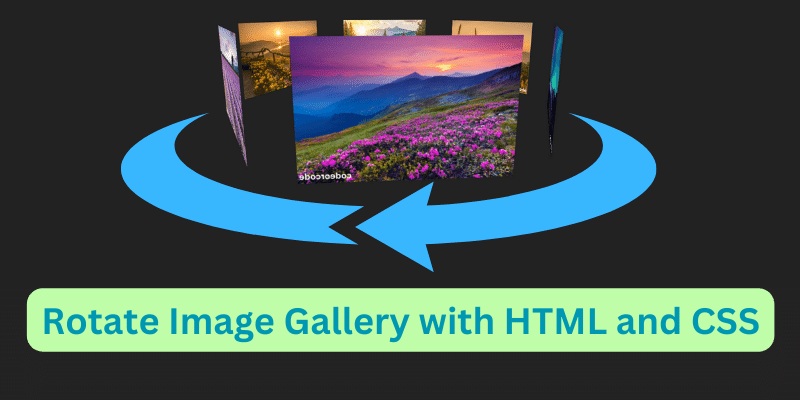
Create a Rotate Image Gallery with HTML and CSS...
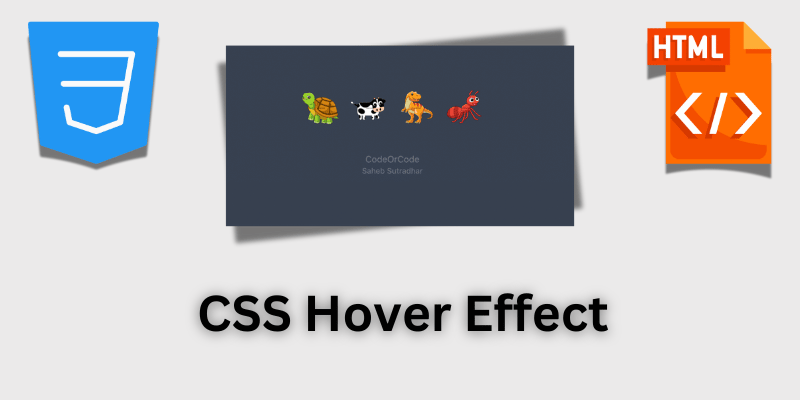
CSS Hover Effect | Web Development...
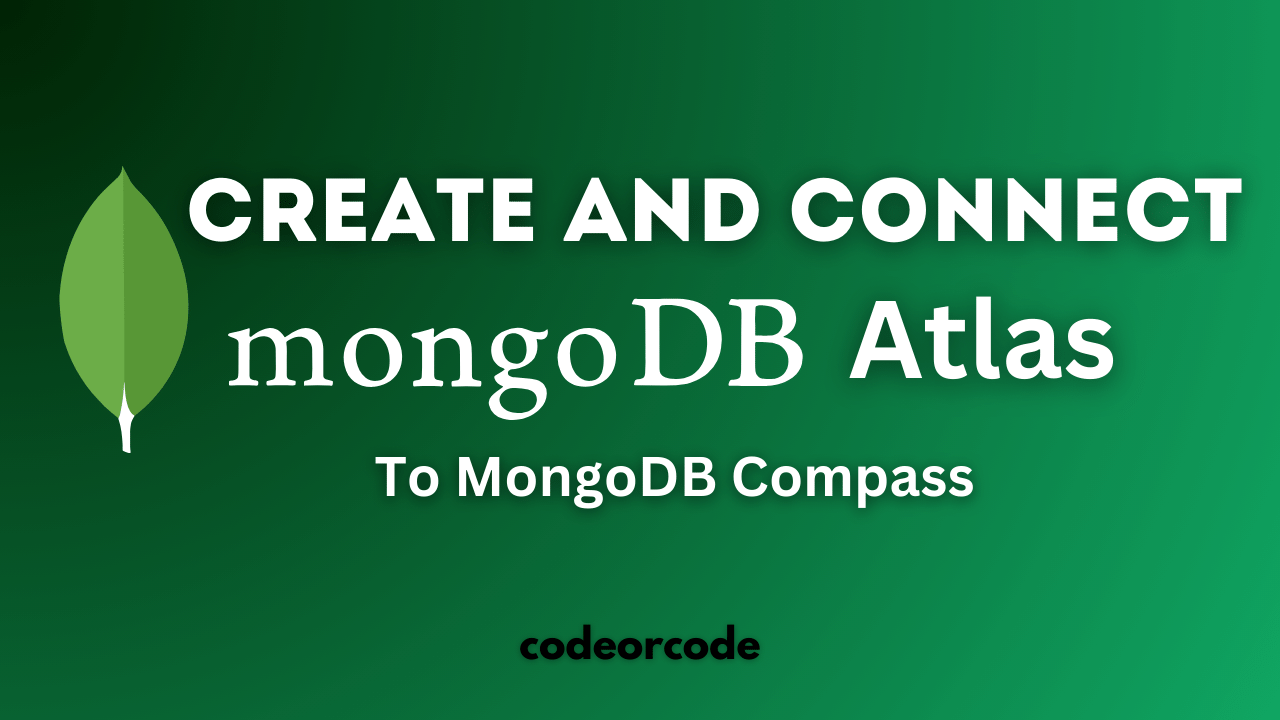
How to create MongoDB Free cloud Database - Atlas ...
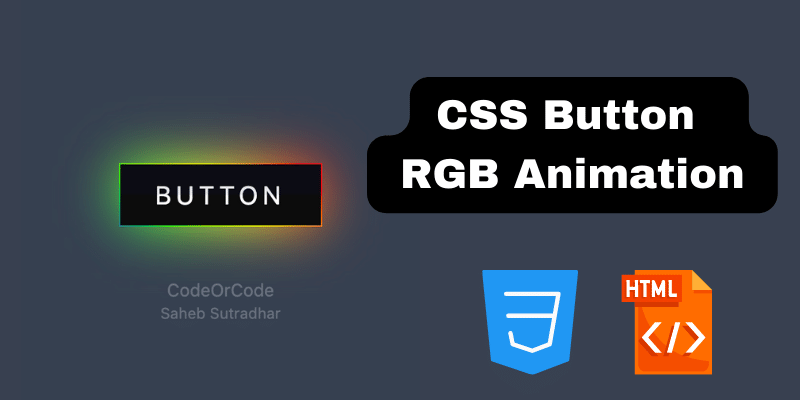
Learn how to create CSS Button RGB Animation...

Create Responsive Sidebar with React JS and tailwi...
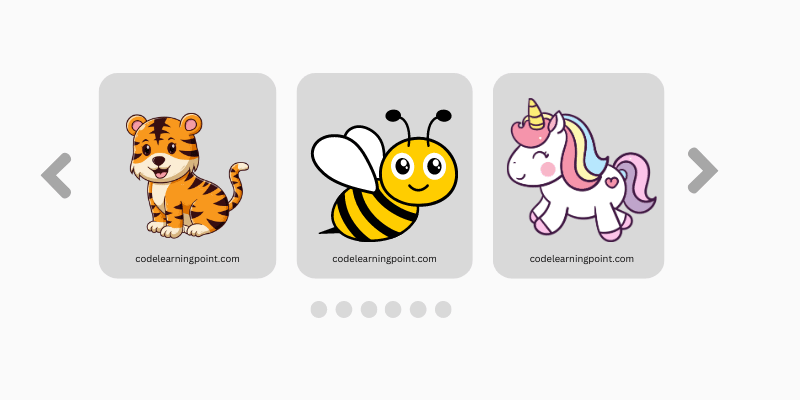
Build a JavaScript Carousel Slider With Example...

How to Disable the Submit Button in Formik...